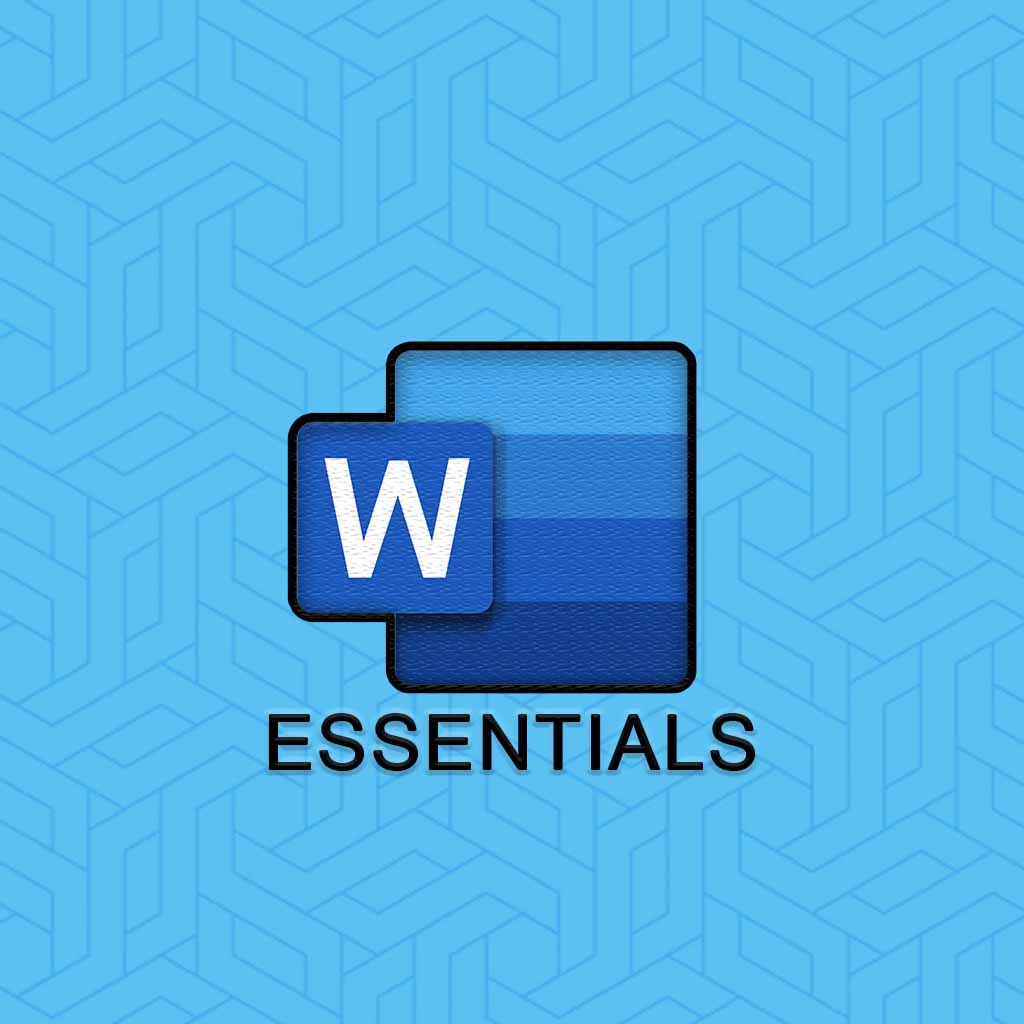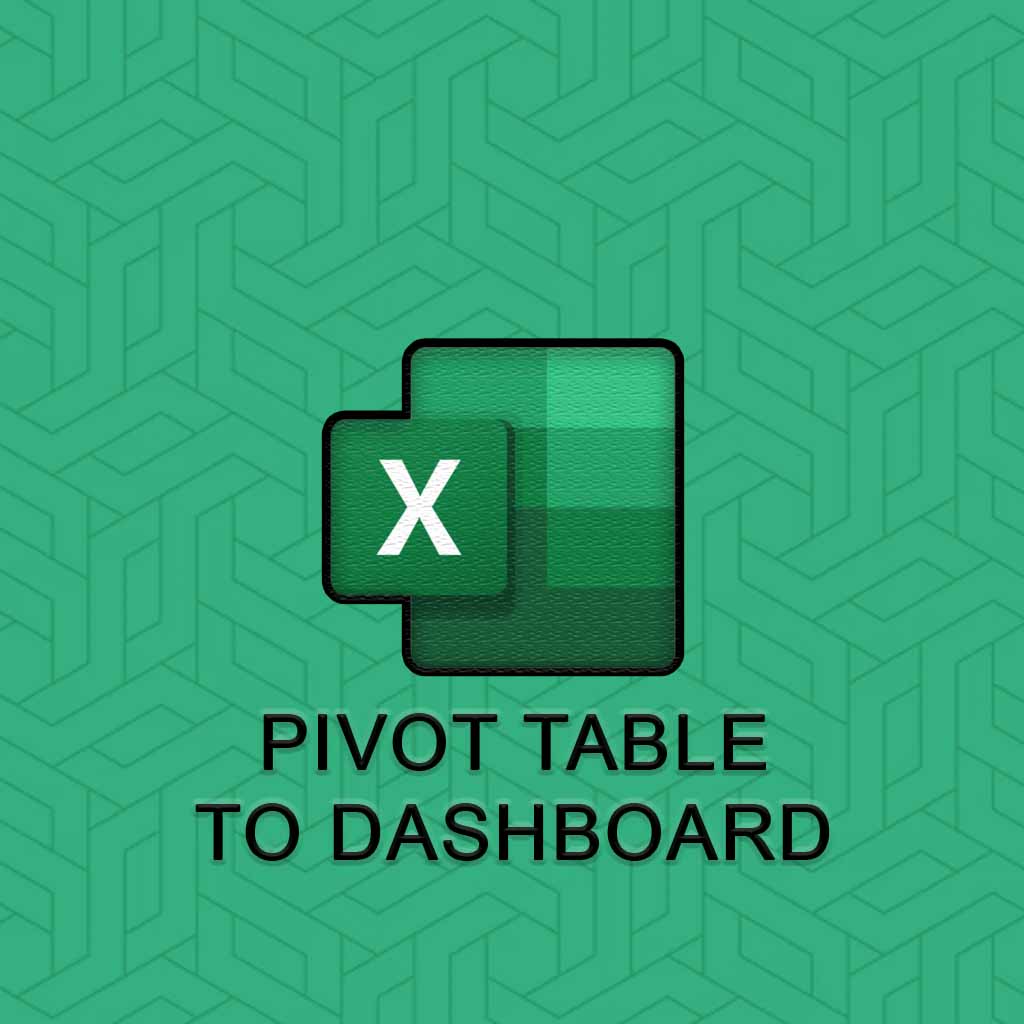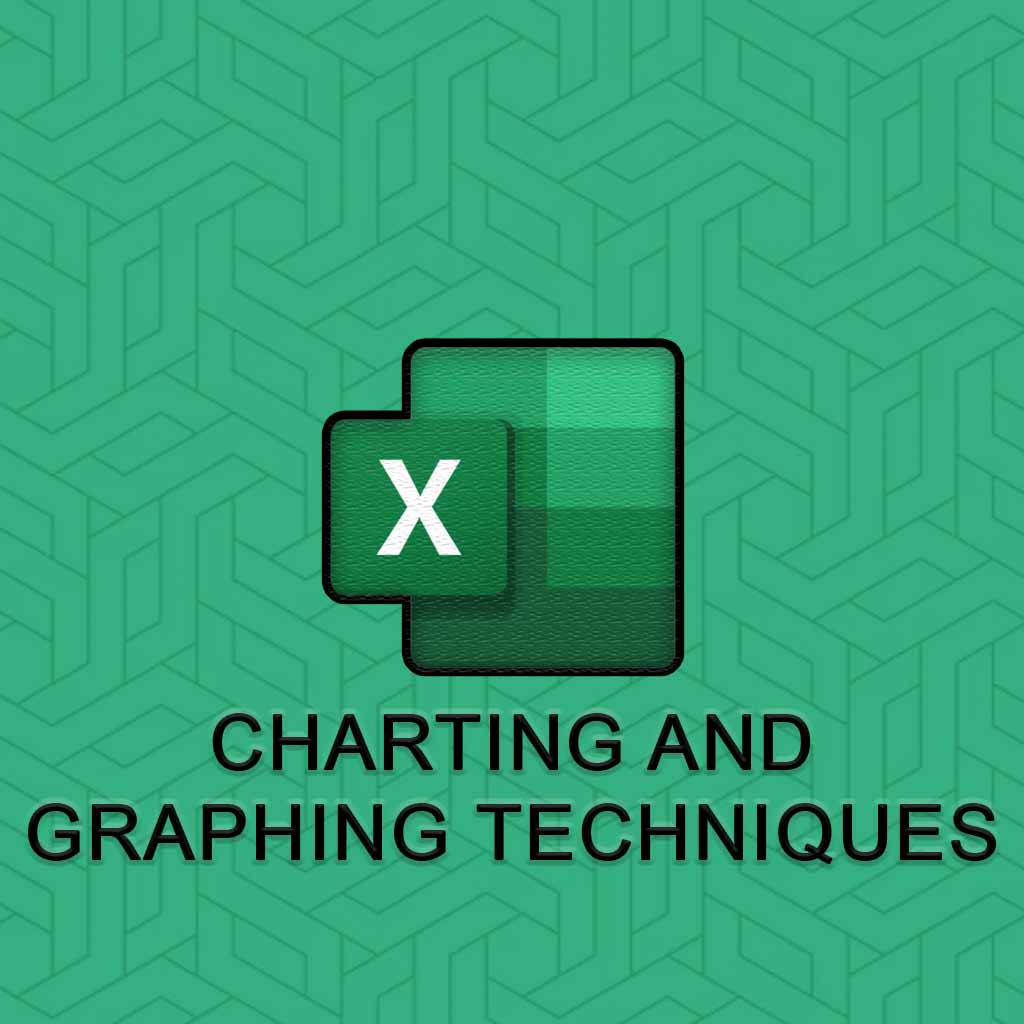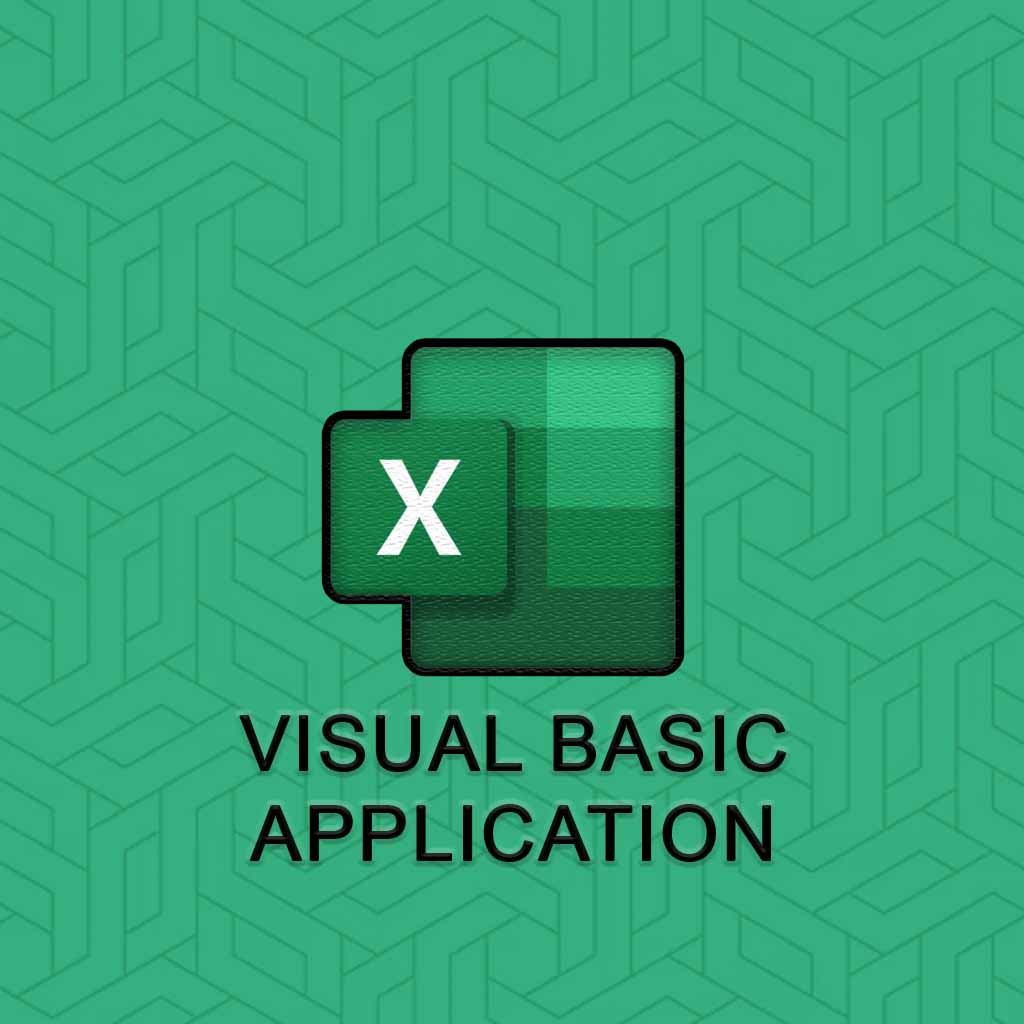Enter a search term to find program you’re looking for or jump right to a specific course.
Choose Course
Microsoft Word Essentials
Course Description Session 1: How to Create a Word Document Session 2: Managing Page Layout Session 3: Working with Tables Session 4: Working with Images and Shapes Session 5: Table of Contents Session 6: Reviewing Documents Session 7: Finalizing Documents
Embrace Collaboration, Accentuate your Professionalism, and Let Your Documents Speak Volumes of Your thoughts. With a Palette of Formatting Tools, Seamless Integration, and Endless Possibilities, Microsoft Word is Your Gateway to Crafting Masterpieces in Every Line, Every Page, Every Time! Read More
The participants will learn basic document creation to advanced formatting techniques and learn to resolve some of the common issues faced by users when trying to write into word.
Managing page layout in Microsoft Word involves setting up various aspects of a document to ensure it looks polished and professional.
Working with tables in Microsoft Word allows you to organize and present data in a structured and visually appealing way.
Working with images and shapes in Microsoft Word allows you to enhance the visual appeal of your documents and create professional-looking designs
Creating a Table of Contents (TOC) in Microsoft Word helps organize and navigate longer documents by providing a structured outline of its contents.
Reviewing documents in Microsoft Word involves using various tools and features to collaborate, edit, and finalize content efficiently.
Finalizing documents in Microsoft Word involves a series of steps to ensure that your content is polished, accurate, and ready for distribution or publication.
Duration
1 day
Microsoft Power Point Essentials
Course Description Session 1: Creating and Managing Power Point Presentation Session 2: Formatting Power Point Slides Session 3: Enhancing Presentations with Multimedia Session 4: Working with Tables in Power Point Session 5: Working with Charts and Graphs Session 6: Transitions and Animations in Power Point Session 7: Finalizing Power Point Slides
Unleash your Story telling Potential and Creativity with Vibrant Slides, Seamless Transitions and Captivating Animations to Impress Your Audience, Elevate your presentations from ordinary to extraordinary, and Leave a Lasting Impression with PowerPoint’s Endless Possibilities! Read More
The participants will learn basic power point slides creation by exploring the ribbon panel and understanding the best practices when designing slides.
Participants will learn professional formatting techniques in Power Point and create visually stunning slides by using font and colors effectively.
Participants will learn to elevate slides content with impactful images, videos, and audio, as well as learn the different ways to reduce the media size to ensure file size is optimal.
Working with tables in PowerPoint can greatly enhance the visual appeal and organization of your presentations.
Participants will learn how to import static and dynamic charts and graphs from Excel into Power Point and learn how to customize the charts design.
Participants will discover how to add flair and professionalism to your slides by mastering transition effects between slides and applying engaging animations to text and objects.
Participants will learn how to merge slides from different slides pack into a single slide deck seamlessly, playing slides, adding header and footer, printing slides using different options, and exporting slides into different format including into video format.
Duration
1 day
Microsoft Excel Beginner
Course Description Session 1: Microsoft Excel Fundamentals Session 2: Data Entry and Editing Session 3: Working With Basic Excel Formulas Session 4: Modifying Excel Worksheet Session 5: Formatting Data in Excel Worksheet Session 6: Working With Shapes & Images in Excel Session 7: Creating Charts in Excel Session 8: Printing Excel Worksheet Session 9: Creating Excel Template
Kickstart Your Spreadsheet Savvy as you dive into the world of Excel with confidence as you learn the basics from scratch. This course will pave the way for mastering advanced Excel skills as you unlock the power of formulas, charts, and data manipulation! Read More
Participant will learn the essential building blocks of Excel, from navigating the interface and customizing setting, understanding Excels behavior, and must know shortcut keys.
Participants will learn how to efficiently input and modify data within Excel spreadsheets and understand the crucial theory of cell references in Excel.
Participants will learn essential skills to perform calculations using everyday Excel’s formula to automate tasks and leveraging on Excel’s AUTO Command.
Participants will learn the skills associated with appending, deleting, and customizing Excel’s worksheets and cells.
Participants will learn how to enhance the appearance and readability of their spreadsheets by applying formatting and conditional formatting on cells.
Participants will learn how to enhance their Excel spreadsheets with visual elements and integrating data into it.
Participants will learn how to will learn how to visually represent their data using various chart types.
Participants will learn how to prepare and optimize their Excel data for printing purposes.
Participants will be able to create tailored Excel templates that streamline data entry processes, enforce consistency, and improve productivity.
Duration
1 day
Microsoft Excel Intermediate
Course Description Session 1: Data Management Session 2: Excel’s D-Function Session 3: Excel Data Validation Session 4: Importing and Exporting Data in Excel Session 5: Excel Pivot Tables Session 6: Excel Power Pivot Session 7: Dealing with Large Data Set Session 8: Printing Large Data Set
Elevate Your Spreadsheet Game by leveling up your skills beyond the basics and discover the secrets of efficient data analysis, advanced formulas, data validation, stunning visualization and Excel’s D-Function. Become the Excel expert your team relies on! Read More
Participant will learn the essential building blocks of Excel, from navigating the interface and customizing setting, understanding Excels behavior, and must know shortcut keys.
The D-Function helps in quickly analyzing and summarizing data based on specified conditions, making it a powerful tool for data analysis, and reporting tasks.
Data validation is essential for creating reliable and error-free Excel workbooks, making it a valuable tool for data management and analysis tasks.
Importing and exporting data in Excel is crucial for data integration, analysis, reporting, and sharing tasks, facilitating seamless data workflows across different platforms and applications.
Participants will gain a comprehensive understanding of how to use pivot tables in Excel to analyze, summarize, and visualize data effectively for decision-making and reporting purposes.
Participants will gain a comprehensive understanding of how to leverage Excel Power Pivot to create sophisticated data models, perform advanced data analysis, and create insightful reports and visualizations.
Participants will learn how to efficiently handle and consolidate large sets of data in Excel.
Participants will learn how to effectively print large sets of data in Excel, including techniques for adjusting print settings, formatting data for print, setting page breaks, and configuring page layout with header and footer.
Duration
1 day
Microsoft Excel Advanced
Course Description Session 1: Excel Conditional Functions Session 2: Excel’s Lookup Function Session 3: Excel’s Text Function Session 4: Auditing an Excel Worksheet Session 5: Protecting Excel’s Worksheets and Workbook Session 6: Excel What-If Analysis Session 7: Automating Repetitive Tasks in Excel with Macros
From complex formulas and functions to powerful data analysis techniques, you will gain the expertise needed to handle large datasets with ease. By the end of the course, you will have the skills and confidence to leverage Excel as a powerful tool for business intelligence and data-driven decision-making! Read More
Whether you’re analyzing data, creating reports, or automating tasks, mastering Excel’s conditional functions allows you to manipulate and process data with precision and efficiency.
Using Excel’s powerful LOOKUP functions, participants will learn a range of skills that empower them to efficiently search, retrieve, and manipulate data within their spreadsheets while understanding the limitation and advantage of different lookup functions.
By mastering text extraction techniques using the Excel TEXT function, participants will gain valuable skills in data manipulation, text processing, and automation.
By mastering Excel’s auditing tools and techniques, participants will gain valuable skills in data validation, error detection, formula auditing, and compliance management within Excel worksheets.
Participants will have a comprehensive understanding of Excel’s security features and best practices for protecting and securing worksheets and workbooks.
Participants will learn how to use powerful tools and techniques to explore different scenarios, perform simulations, and analyze the impact of changes on their data models.
Leverage macros to save time, reduce errors, and increase productivity in daily Excel workflows.
Duration
1 day
Microsoft Excel Mastering Formulas and Functions
Course Description Session 1: Understanding and Deciphering Excel Formulas Session 2: Excel’s IF Function Combined with Logical Function (AND/OR/NOT/XOR) Session 3: Excel’s Mathematical and Statistical Functions Session 4: Excel’s Lookup Function Session 5: Excel Text Function Session 6: Mastering Excel’s Wildcard Session 7: Date & Time Function in Excel Session 8: Excel’s Conditional Formatting Session 9: Excel’s Custom Formatting Rules Session 10: Excel’s Array Formulas Session 11: Other Important and New Functions
Dive deep into the world of Excel’s powerful formulas and functions, from basic calculations to advanced data analysis. Learn to unleash the magic of SUM, IF, VLOOKUP, INDEX/MATCH, and beyond, transforming your spreadsheets into dynamic tools for decision-making and insights! Read More
Learn to establish, interpret, and troubleshoot formulas with confidence, empowering you to extract valuable insights and make informed decisions from your data.
The combination of Excel’s IF function with logical functions such as AND, OR, and NOT allows you to create sophisticated conditional statements that can handle complex decision-making scenarios.
Excel provides an extensive array of mathematical and statistical functions that empower users to conduct intricate calculations and analyses directly in their spreadsheets. These include functions like SUMIFS, COUNTIFS, AVERAGEIFS, and many others, which can even be used simultaneously and combined with wildcard characters for enhanced flexibility.
Participants will have a comprehensive understanding of Excel’s lookup functions and their applications in various data analysis and reporting scenarios.
Participants will gain a comprehensive understanding of how to extract, manipulate and format text strings effectively.
Participants will learn how to leverage wildcard characters in Excel for advanced data manipulation, filtering, and searching.
Participants will learn a range of valuable skills related to handling, manipulating, and formatting date and time data effectively.
Participants will gain a deep understanding of how to visually enhance their spreadsheets and highlight important data based on specific conditions using built in conditional formatting and formula based conditional formatting.
Participants will be able to leverage custom formatting as a powerful tool for data presentation and analysis within Excel.
Participants will have a deep understanding of Excel’s array formulas and how to leverage them for advanced data analysis, calculations, and modelling tasks.
Participants will explore advanced features and functionalities that enhance and ease data analysis, manipulation, and visualization.
Duration
2 day(s)
Microsoft Excel pivot Table to Dashboard
Course Description Session 1: Introduction to Pivot Tables Session 2: Pivot Table Operations Session 3: Advanced Pivot Table Techniques Session 4: Working with Pivot Charts Session 5: Dashboard Creation
Embark on a Comprehensive Data Journey: Excel Pivot Tables to Dynamic Dashboards Course and gain Mastery in Transforming Raw Data into Meaningful Insights, and Harness the Power of Visual Storytelling to Drive Informed Decision-Making and Propel Organizational Growth and Success! Read More
Participants will learn how to use pivot tables in Excel to efficiently organize and summarize large data sets, create dynamic reports, and gain valuable insights through data analysis.
Participants will learn how to perform essential pivot table operations such as data summarization using functions like SUM, COUNT, AVERAGE, MIN, and MAX, along with grouping and filtering data to analyse trends, patterns, and outliers.
Participants will delve into advanced pivot table techniques such as creating calculated fields and items for custom calculations, using slicers and timelines for interactive filtering and analysis.
Participants will learn how to create dynamic and visually appealing charts using pivot table data, customize chart elements such as chart types, titles, and axis labels, apply formatting and styling options.
Participants will learn how to consolidate their charts into a dashboard and use slicers and timeline to enable interactive filtering and time-based analysis.
Duration
1 day
Microsoft Excel Charting and Graphing techniques
Course Description Session 1: Data Preparation for Charting Session 2: Excel Form Controls Session 3: Creating Charts Session 4: Customizing Charts Session 5: Powerful Charts for Illustration
This course is designed to equip participants with advanced skills in Excel charting and graphing techniques, empowering them to create visually compelling and data-driven charts for effective decision-making and insightful data analysis! Read More
Participants will learn to harness the power of formulas to analyze, extract, and prepare data.
Participants will learn practical experience and knowledge in leveraging Excel form controls to create interactive, efficient, and user-centric spreadsheets tailored to their specific data management and analysis needs.
Participants in a creating charts workshop will learn a variety of skills and techniques related to designing and dealing with chart breaks for blank data.
Participants in a customizing charts Excel workshop will delve into advanced techniques to tailor their visualizations for maximum impact.
Participants will gain a deep understanding of how to create compelling and impactful visualization charts.
Duration
1 day
Microsoft Excel Visual Basic Application (VBA)
Course Description Session 1: Getting started with VBA Session 2: VBA Programming Basics Session 3: Workbooks & Worksheets Interaction Session 4: Conditional Statements in VBA Session 5: Procedure Scoping & Variable Scoping Session 6: Passing Arguments Session 7: Looping in VBA Session 8: Debugging & Error Handling Session 9: Input Box Session 10: Message Box in VBA Session 11: Worksheet and Workbook Events Session 12: Excel Formulas In VBA Session 13: ActiveX Controls Session 14: User-Form Session 15: Functions Session 16: Wrap Up
Empower Your Excel Expertise with Excel VBA and Dive into the World of Automation and Efficiency as You Learn to Create Custom Macros, Automate Repetitive Tasks, and Supercharge Your Data Analysis Capabilities. Whether You’re a Beginner or Seasoned Excel User, This Comprehensive Course Provides the Tools and Knowledge You Need to Become a VBA Maestro! Read More
Participant will familiarize with the VBA Operating Environment and Interface, as well as gain an overview of the VBA Object Model in Excel.
Participants will learn essential VBA programming concepts such as variables, data types, control structures, and procedures to build a strong foundation for automating tasks and manipulating data in Excel.
Participants will learn how to programmatically interact with Excel workbooks and worksheets using VBA.
Conditional statements in VBA allow participants to create logic that executes different actions based on specified conditions.
Participants will learn about procedure scoping and variable scoping in VBA, understanding how variables are defined within procedures (local scope) and at the module level (module-level scope)
Participants will understand the concept of parameter passing, learn different ways to pass arguments (by value, by reference).
By mastering looping techniques in VBA, participants will be able to write more structured, efficient, and flexible code to automate tasks, manipulate data, and streamline workflows in Excel.
Debugging and error handling in VBA are critical skills that participants will learn to effectively manage and troubleshoot their code.
Mastering the Input Box function in Excel VBA empowers participants to create dynamic and interactive Excel applications that engage users and enhance data processing capabilities.
Participants will gain practical knowledge and skills in utilizing Message Boxes to enhance user interaction, provide feedback, and improve the overall user experience in their VBA applications.
By mastering workbook and worksheet events in VBA, participants will gain the skills to create dynamic, responsive, and efficient Excel applications that respond to user actions and data changes effectively.
Participants will learn how to parse Excel Formulas in VBA.
By understanding ActiveX controls in VBA, participants will gain the skills to create interactive and user-friendly Excel applications, automate data entry and validation processes, and design custom user interfaces with enhanced functionality and user experience.
By mastering User Forms in VBA, participants will gain the skills to design and create professional-looking interfaces, improve data entry workflows, enhance user interaction, and develop customized Excel applications with tailored user interfaces and functionality.
By learning VBA functions, participants will gain the skills to create modular, reusable, and efficient code components in VBA, enhancing their ability to automate tasks, perform calculations, and manipulate data effectively within Excel.
Moving Forward.
Duration
3 day(s)
Microsoft Visio Essentials
Course Description Session 1: Introduction to Visio Session 2: Creating Basic Diagrams Session 3: Creating Flowcharts Session 4: Creating and Annotating Technical Drawing Session 5: Exporting and Printing Visio Files
Discover how to seamlessly translate intricate concepts into vivid, easily understandable diagrams and flowcharts. With hands-on guidance and expert insights, elevate your skills to new heights and revolutionize the way you communicate and collaborate by unleashing the full potential of Visio! Read More
Participant will learn to navigate Visio’s intuitive interface and tweak the settings for best use.
Participants will learn about Visio’s library of stencils and creating stencils as well as working with shapes which include formatting, aligning, grouping, transforming, creating shapes from lines and arcs, and performing shapes operations to create new shapes from existing shapes.
Participants will learn how to create complex network diagrams, flowcharts, and process diagram by utilizing the connector tool.
Participants will learn a range of tools and features tailored for technical drawing, including specialized stencils, templates, and annotation options.
Exporting and printing Visio files is a straightforward process that allows you to share your diagrams and drawings with others or produce physical copies for presentations or documentation purposes.
Duration
1 day
Microsoft Power BI For business Analysis
Course Description Session 1: Welcome and Introduction Session 2: Advanced Data Transformations Session 3: Merging and Appending Queries Session 4: Introduction to Functions in Power Query Session 5: Advanced Error Handling and Query Refinement Session 6: Introduction to Query Parameters Session 7: Power Query Best Practices and Tips Session 8: Data Modelling in Power BI Session 9: Advanced Data Visualization Techniques Session 10: Introduction to DAX (Data Analysis Expressions) Session 11: Advanced DAX Functions and Techniques Session 12: Power BI Service and Collaboration Features Session 13: Power BI Best Practices and Performance Tips
Elevate Your Insights: Power BI for Business Analysis by a renowned expert! Unleash the full potential of your data with our dynamic training. From sales trends to operational efficiency, harness the power of visualization to drive informed decision-making by utilizing Power BI’s robust capabilities! Read More
Duration
2 day(s)
Microsoft Power BI Essentials
Course Description Session 1: Power BI Desktop Session 2: Basic Charts in Power BI Desktop Session 3: Creating a Map in Power BI Session 4: Table and Matrix in Power BI Session 5: Other Charts in Power Bi Charts Session 6: Cards and Filters Session 7: Slicers in Power BI Desktop Session 8: Advanced Charts in Power BI Session 9: Object and Actions (Hyperlinks) Session 10: Power BI Services Introduction
In this course, you’ll gain a comprehensive understanding of Power BI, from connecting to various data sources to creating interactive dashboards and visualizations. You’ll also learn how to use advanced features, such as tooltips, animation, and bookmarks, to make your data more captivating and design effective dashboards! Read More
Duration
2 day(s)
Microsoft Project Essentials
Navigate the Path to Project Success with Microsoft Project Essentials: A Comprehensive Course Designed to Equip You with the Tools and Techniques to Effectively Plan, Manage, and Execute Projects of Any Size and Complexity. Join us on this journey and elevate your project management prowess to new heights! Read More
Session 1: Basic Concepts and Project Setup Session 2: Task Management and Resource Assignment Session 3: Advanced Scheduling and Tracking Session 4: Reporting and Customization Session 5: Final Project Presentation by Participants
Duration
2 day(s)
Microsoft Power Apps Essentials
Unlock the full potential of your data by harnessing the power of Excel formulas within Microsoft Power Apps! Integrate familiar Excel functions to create dynamic, data-driven apps that elevate your business processes. Whether you’re automating tasks, designing interactive interfaces, or developing custom solutions, you’ll learn to leverage your Excel expertise to build powerful, user-friendly applications in no time. Read More
Session 1: How to Generate Your First App in Minutes Session 2: Connecting to Excel Session 3: Customizing Your App Session 4: Formulas and Functions Session 5: Triggers Session 6: Forms in Power Apps Session 7: How to Publish your App Session 8: Creating a Power Apps Theme and Templates Session 9: Power Apps Navigation Session 10: Adding New Pages in Power Apps Session 11: Adding and Customizing Galleries Session 12: The Search Function Session 13: The Filter Function Session 14: The Lookup Function Session 15: The Remove Function Session 16: Adding Multiple Data Sources Session 17: Variables in Power Apps Session 18: Building a Modal Session 19: Data Comparisons in Power Apps Session 20: Opening External Apps from Power Apps Session 21: Populating Dropdowns from a Table Session 22: Cascading Dropdowns
Duration
2 day(s)